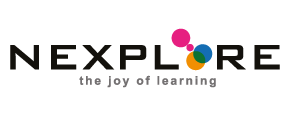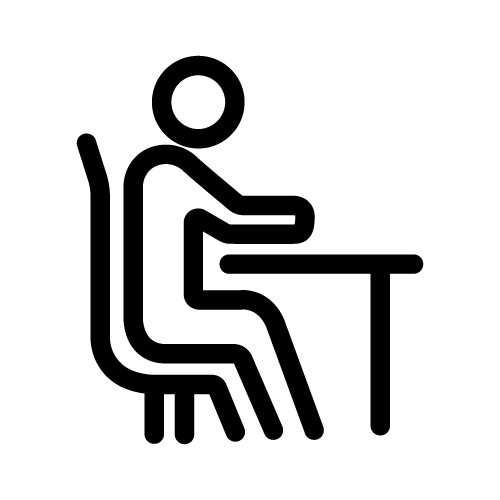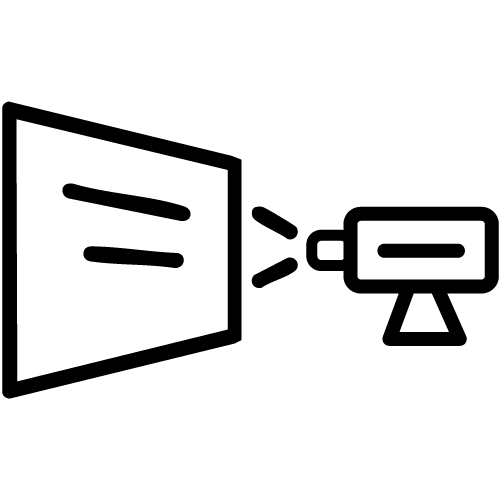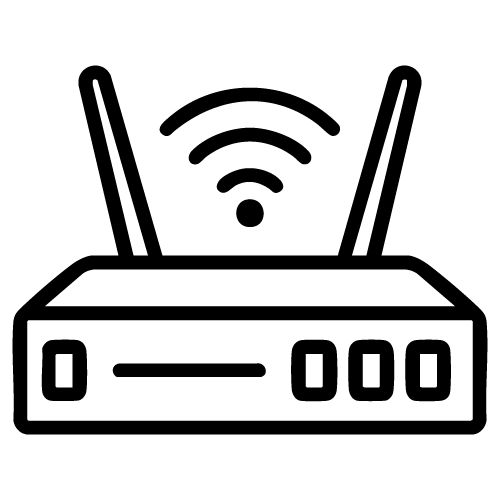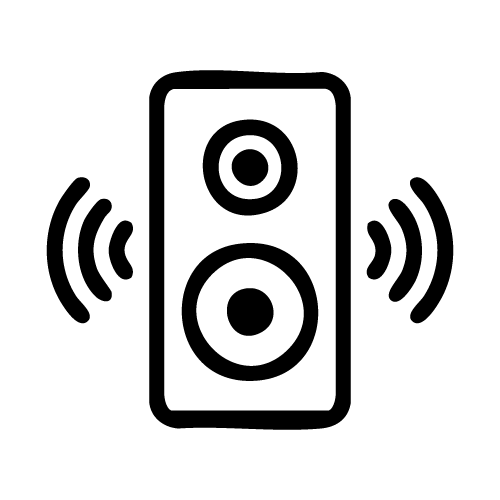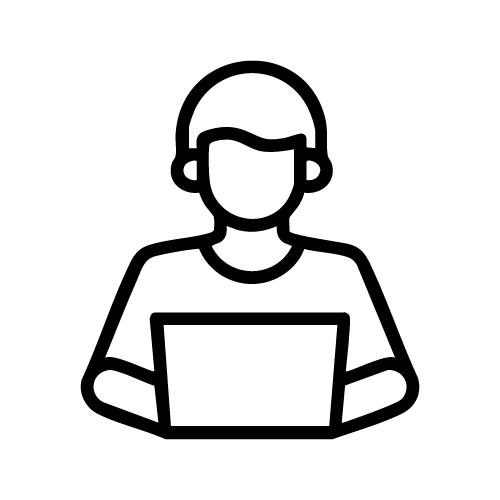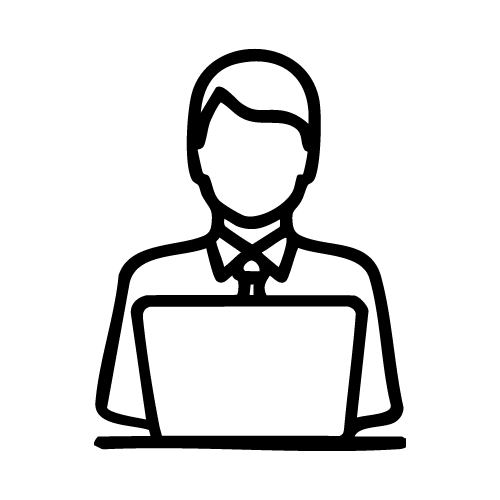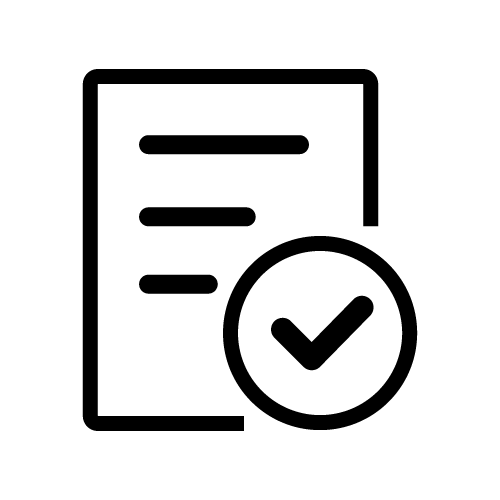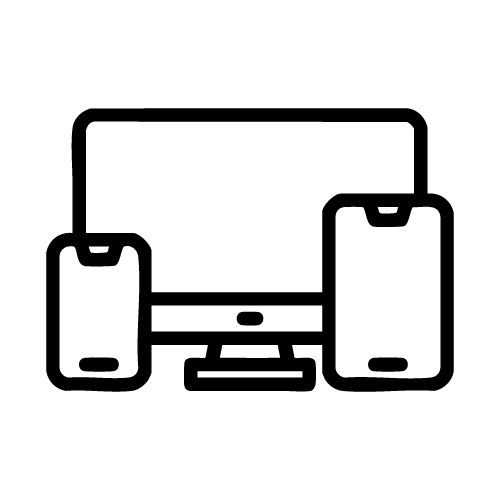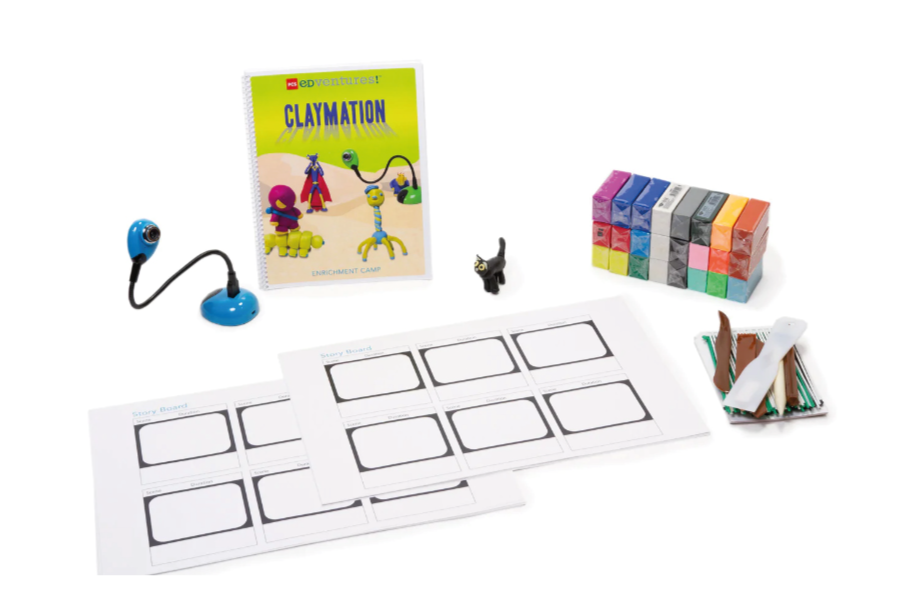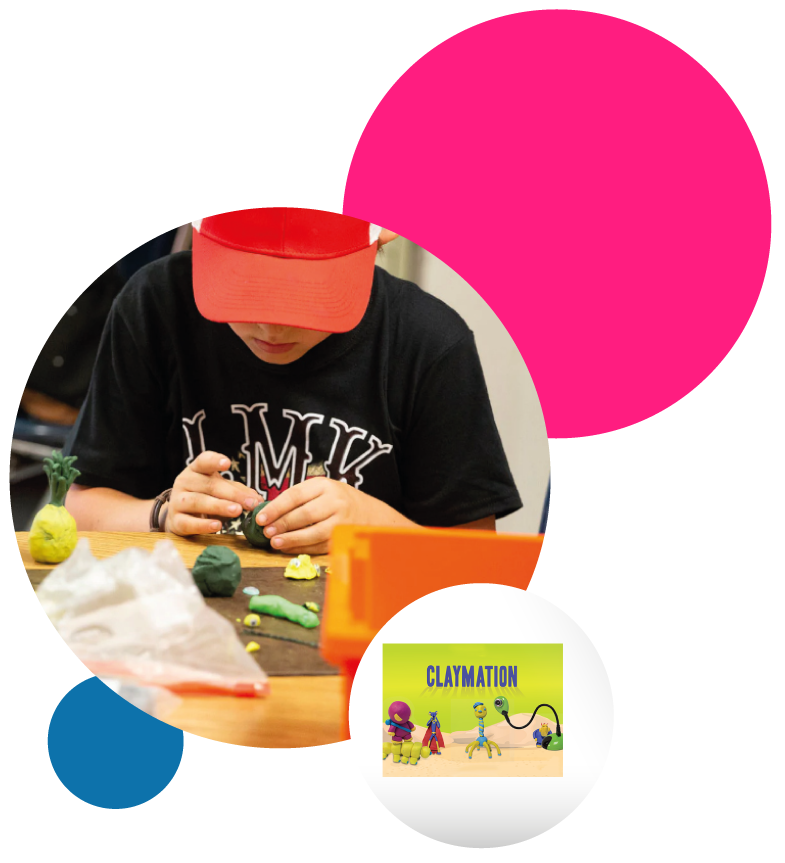
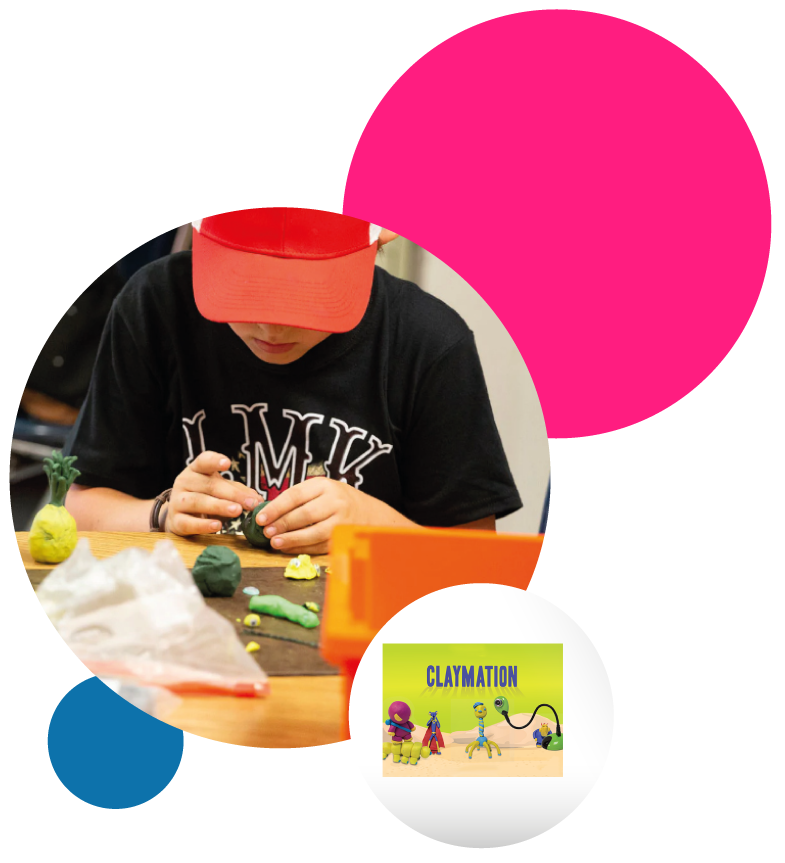
Unlock the
Interested?
Let’s create an unforgettable learning experience together! If you have any questions or need help deciding which premium package is best for you, we're here to guide you every step of the way.
Applicants must be professional, responsible, and reliable with strong communication skills. Background checks are mandatory.
Please email your resume and cover letter to careers@nexploreusa.com to learn more about opportunities near you.
Let's design an after school solution customized to meet your needs.
Have Space for Lease? Partner with Camp Nexplore!
Camp Nexplore is expanding—and we're looking for community partners with space to lease our camps.
This is not a franchise offering. A franchise offering can be made by us only in a state if we are first registered, excluded, exempted or otherwise qualified to offer franchises in that state, and only if we provide you with an appropriate franchise disclosure document. Follow-up or individualized responses to you that involve either effecting or attempting to effect the sale of a franchise will be made only if we are first in compliance with state registration requirements, or are covered by an applicable state exclusion or exemption.
Book a Mini CampBook a Field Trip to foster the Joy of Learning in your community! Book now
Book Intersession to foster the
Joy of Learning in your community! Book now
Foster the Joy of Learning in your community! Book nowSee Programs
© 2025 All Rights Reserved